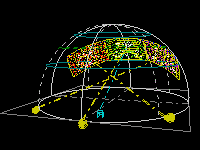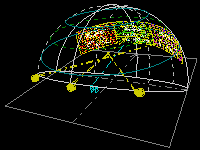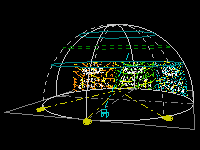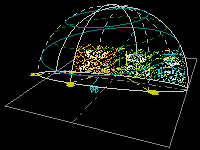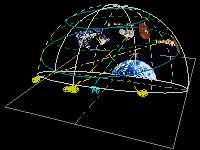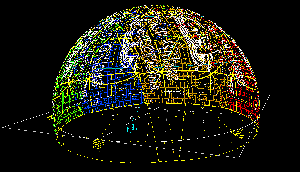| In the production studio: Computer with CD-ROM drive Image processing software Output device |
| In the theater 1. At least three dissolve-pair slide projectors in L-C-R array |
| 2. Dissolving horizon panorama and/or all-sky projector system |
| 3. A capable planetarium projector with planets and annual motion |
| Recommended: All-sky projector system Point sources Meteors SFX |
| NOT used: Video |
Season of Light Equipment Requirements
With more than 130 images to show, Season of Light is visually complex, and requires a well-equipped planetarium theater to present. It's not for the "faint of dome". We've provided this page to help you determine if your planetarium has the necessary equipment to present Season of Light.
The show soundtrack is recorded on CD, so you'll need a CD player to play the disc, even if it's just to copy the audio to another medium, such as multi-track tape or hard drive.
The show's still images are recorded on data CD, so you'll need the resources (computer, image processing software, output devices) to transform the digital images into whatever form your theater uses to project. For classic (slide-projector-based) planetaria, that will mean making 35mm slides.
1. At least three dissolve-pair slide projectors in Left-Center-Right array
This is a screen format familiar to long-time Loch Ness Productions customers.
Many of the scenes in our shows are illustrated with three images, which are introduced in sequential order: Left, then Center, then Right. After all three are up, they often "wipe" off in the same order.
We say "at least three" dissolve screens, but the more, the merrier. For example, as illustrated on page 3 of the script, we build a whole-dome montage of 9 "ornaments". These all then dissolve to their outlines in lights; this would optimally require 9 dissolve pairs. Another whole-dome montage could be made with the "12 Days Of Christmas" section.
There are five lap-dissolve sequences requiring critically aligned projectors, including a rotating Earth, and Earth orbiting the Sun. You may want to cycle through individual flames appearing to light the Menorah. A lunar eclipse is provided as a 9-frame dissolve sequence.
2. Dissolving horizon panorama and/or all-sky projector system
There are 11 multi-panel images in the show — which, using 20th-century terms, can be translated as horizon panoramas. In the digital age, what may be a 3-panel pan in one theater may be a 2- or 4-panel pan in another, or a pan can be remapped to an all-sky. Nonetheless, you'll need that calibrated set of projectors which project on the horizon, commonly known as a panorama system. Actually, you'll need two sets: the Winter village dissolves to the Village with lights at the beginning of the show, and again at the end. If you're using slide projectors, you'll need to cycle the trays in reverse — or consider making or purchasing a duplicate set of these 12 slides.
As you know, individual slide frames are in a 3:2 ratio. The Winter Village and Village with Lights pans are 18:2 ratio — what might otherwise be called "6-panel partial pans". These are intended to span approximately 180° on the horizon.
Most of the rest of the multi-panel images are in a 9:2 format ratio — what might otherwise be called "3-panel partial pans". These are intended to span approximately 90 degrees on the horizon.
As you page through the images, you'll notice many objects have an obvious bottom — people standing, houses based firmly on the ground, etc. — which would look rather silly floating in the sky. Therefore, it's important they be projected on the horizon, at the base of the dome.
All this is in addition to the dissolvers, which project up in the sky, of course. There are times you'll use both together.
3. A capable planetarium projector with planets and annual motion
Naturally we expect you will want to demonstrate the Star of Bethlehem and other planetary conjunctions using your planetarium star projector. Actually, you have at least three options for illustrating the S.O.B. conjunctions.
- Some of you may be audacious enough to run your star projector back two thousand years. If so, we hope your planetarium positions the planets accurately enough.
- If you're not a stickler for utterly complete scientific accuracy, and can't spare the time to roll your star projector back and forth over 20 centuries, you can "cheat". A very similar conjunction series occurred just a few years ago, between August 1990 and June 1991. You can slide precession, and you'll be pretty close to the original S.O.B. conjunction series of 3-2 B.C. If you don't think your audiences will notice or care, this may be an option for you to consider.
- The third option is to use our auxiliary series of lap-dissolve images, X25-34. The way they are designed to work is this: We've marked the position of Regulus with cross-hairs. What you'll do is position your dissolve pairs so Regulus is within the crosshairs, then program your dissolve sequences (noting the star projector settings so you can return to them, of course). When you're finished programming, opaque out the crosshairs, and the planets and dates should just "float", the dates showing up beneath Regulus.
In order to illustrate the seasonal shift of the arc of the Sun and the ecliptic — if you can run your annual motion fast enough — your planetarium Sun and ecliptic should work fine. If not, you might position markers along the arc of the ecliptic for each season, but only illustrate the first one with the Sun going by. Coffee cans with yellow light bulbs inside, mounted behind the dome, work quite well for Sun markers. Alternatively, you could use the X1-X4 slides, which are designed for a wide-angle-lensed projector.
Beyond that, Season of Light uses the planetarium star projector primarily for its starfield, when depicting night-sky scenes. When we're not depicting night-sky scenes — quite often, actually — we recommend fading stars out. The starfield shouldn't be generic wallpaper throughout the show.
Recommended: All-sky projector system
While they can be used in conventionally-lensed projectors, the stained-glass window images are designed for optimal use in an all-sky with individually controllable projectors (they form a montage, not a seamless all-sky scene)
"Grain of wheat" bulbs or fiber-optics behind the dome will be useful for illustrating a nova, a supernova, and even the Star of Bethlehem conjunction. We provide artwork images for those wanting to use slides for the purpose.
For those without special-effect projectors for meteors, we provide an image of a cluster of ten various sized streaks from a central radiant point. We expect you'll find one or two that will look good on your dome, and mask off the others.
NOT used: Video
We use no moving video with the show, intentionally. This is a program designed for the pacing of still imagery. The visual style of the show is non-dynamic slides. To have inserted just one or two video clips would have been very jarring and out-of-context with the remainder of the show. In other words, why would there be only one or two scenes that feature full motion animation, when the rest of the show doesn't have any?