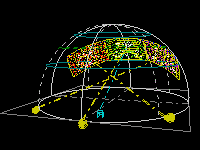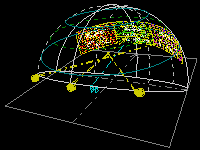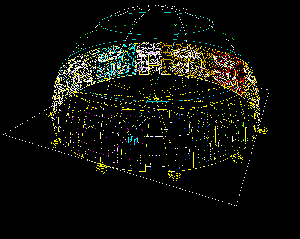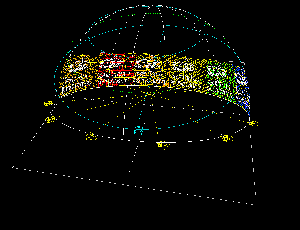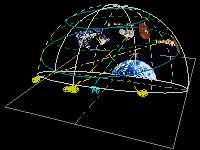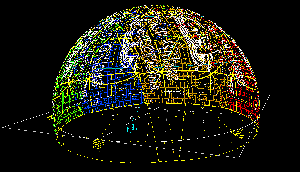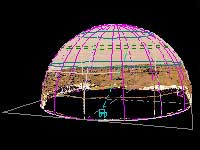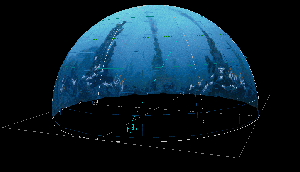| In the production studio: Computer with CD-ROM drive Image processing software Output device |
| In the theater: 1. At least three dissolve-pair slide projectors in L-C-R array |
| 2. Dissolving horizon panorama projector system |
| 3. All-sky projector system |
| 4. Video projector / DVD player |
| 5. Zoom-slew 6. Blue lumia special FX projectors |
Oceans In Space Equipment Requirements
Oceans In Space is a complex show, and requires a well-equipped planetarium theater to present. It's not for the "faint of dome".
The show soundtrack and video clips are recorded on DVD, so you'll need a DVD player to play the disc, even if it's just to copy the audio and video to another medium, such as multi-track tape, video tape or server.
The show's still images are recorded on data CD, so you'll also need the resources (computer, image processing software, output devices) to transform the digital images into whatever form your theater uses to project. For most planetaria with slide projectors, that will mean making 35mm slides.
1. At least three dissolve-pair slide projectors in Left-Center-Right array
This is a screen format familiar to long-time Loch Ness Productions customers.
Many of the scenes in our shows are illustrated with three images, which are introduced in sequential order: Left, then Center, then Right. After all three are up, they often "wipe" off or reveal the next set of three in the same order.
There are two critically-aligned lap-dissolve sequences. Your presentation will benefit if your dissolve screens are more than two projectors deep, so that you can cycle through the redshift animation repeatedly.
We say "at least three" dissolve screens, but the more, the merrier. There are several points in the show where you may wish to make a whole-dome montage of images, such as the opening "life on Earth" scenes, and the Mars section.
2. Dissolving horizon panorama projector system
There are 11 multi-panel images in the show — which, using 20th-century terms, can be translated as horizon chords and panoramas. In the digital age, what may be a 3-panel pan in one theater may be a 2- or 4-panel pan in another, or a pan can be remapped to an all-sky. Nonetheless, you'll need that calibrated set of projectors which project on the horizon, commonly known as a panorama system. Actually, you'll want two sets, because the Early Earth evolution scene dissolves through three different panoramas.
As you know, individual slide frames are in a 3:2 ratio. Most of the multi-panel images in the show are in a 18:2 format ratio — what might otherwise be called 6-panel partial pans. These panoramas are intended to span 180 degrees on the horizon. The last pan in the show wraps around a full 360 degrees, but it can be split into two 180s for those without surround capability.
All this is in addition to the dissolvers, which project up in the sky, of course. There are times you'll use both together, such as when a chord is on the horizon, and spacecraft on orbit above it.
3. All-sky projector system
There are three full-dome all-sky scenes:
* undersea volcanic vents on the ocean bottom (over which you'll superimpose the Jason submersible video)
* the scene from Mars Pathfinder
* Hubble's view of the proplyds in the Orion Nebula
4. Video projector / DVD player
There are three single-frame video sequences in the show. Two are deep-sea submersibles, from Sky-Skan's Special FX Disc #6: the Alvin scene plays "underwater" (on blue lumias and/or blue cove lights); the Jason scene is superimposed on the undersea all-sky, as if investigating one of the chimney "smokers". The third clip is a solar system formation sequence, which plays as a floating rectangle on its own, front and center.
5. Zoom-slew
While non-moving slides can illustrate the scenes, the show will benefit from having spacecraft flying by Mars, Hubble drifting slowly in Earth orbit, etc. At the end of the show, you have an armada of spacecraft to fly. Capable zoom-slews could also perform pointer functions.
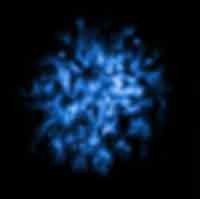
Naturally, for a show with "Oceans" in its title, the need to create an underwater effect on your dome should come as no surprise. Nebulous "Lumia" type special effect projectors can work well on their own, and add an element of motion when faintly superimposed on the underwater and proplyd all-sky scenes. Sky-Skan makes such a Special Effects projector system (which they call "Ylem"), catalog number SS229E.